For too long the world of IT – and especially the major ISVs – created software by IT professionals for IT professionals.
Why weeks of training and months of installation and deployment time in order to master one company’s idea of what software should look and feel like was ever accepted is purely down to base ignorance; surely it can’t be that users actually enjoyed that experience, nor the budget holders. And when it comes to critical elements of the IT infrastructure such as service and support, that “this is the way we do it” approach seems more outrageous than ever. Service desks are all about optimising IT, minimising downtime, maximising productivity; they are also about allowing users to understand the process they are involved in. If and when confronted by IT gobbledygook they tend to freeze and switch off – exactly what a service desk is NOT designed to do.
Back to the training element, why should a service desk need to be staffed by highly-trained IT professionals? They are not the engineers who fix things when something really does go wrong, but simply the conduit. So it’s clear that a simplification of “the artist formerly known as helpdesk” was long overdue, as was both the deployment process at one end and the user involvement at the other. I’ve recently been testing V12 of ServiceDesk, a cloud/SaaS-based product from Richmond Systems in the UK, and this is precisely the angle Richmond has taken – surely a “Hallelujah” moment?
If simplicity came at the expenses of a lack of functionality, then that would hardly be a qualifier for a successful approach, but this – fortunately – isn’t the case. ServiceDesk V12 is a genuine next-generation solution which incorporates all aspects of service desk software requirements, and can be deployed in the cloud or onsite, whichever suits. Key areas covered include IT support – problem response and resolution – and service management, controlling every aspect of the IT infrastructure and asset management, so the entire IT estate is visible and supported. However, it looks to go beyond the physical IT estate into other critical areas of the business, such as HR and facilities management. Unless all these areas are integrated, then there is no complete solution – everything is inter-related to everything (and everyone) else within a company. This is a fundamental concept of the software. Importing existing data infrastructures is also simple and flexible. Active Directories are also fully supported in every aspect of the product.
The solution also looks to support historic infrastructure elements such as ITIL, but move companies into the modern DevOps-driven agile world of digital transformation. This would be pure marketing-ese, were the software not actually designed with exactly this in mind. In line with this “modernisation”, a complete Customer Service Portal (CSP) has been developed which hugely streamlines the support process, enables users to act for themselves and makes the whole solution extremely MSP (Managed Service Provider) friendly, with SLA support being a fundamental aim of the software. So, the entire ServiceDesk V12 solution is controlled by just two user interfaces – one for the service desk staff (or agent/CSP) and one for the users themselves to self-service (or CSP customers).
The system revolves around configuring business and user profile rules which then control data access with automated associations, links and options based upon these pre-defined rules. This is where automation and prevention of human error kick in, the two key enemies of the service desk and any similar application where internal and user facing worlds collide. Keeping it simple is key. A single internal-facing interface controls all of the ServiceDesk features, based around a menu of options on the left-side of the screen, which work in conjunction with a top menu of areas of the system to explore, these being: Assets, Incident, Knowledge, Service, Problem, Change, Portal, Utility and a Help function. Highlighting any of these options shows what sub-options are available; clicking on any option takes you to the relevant screen. The left-hand menu provides access to all the different view options.
On opening a page, clicking on any item either drills down to an information screen below or presents you with a list of further options. The interface is completely consistent in how it works throughout end to end processes. In addition, six large buttons in the centre of the screen take you automatically to different parts of the system, as defined – in this case, critical incidents about to fail an SLA, active incidents, incident status summary, current users logged in, user profile and dashboards and charts. On all screens, the pre-defined rules prevent an operator from entering random information that the rest of the support team then need to try and interpret – everything is designed with a logical flow. And it’s all in plain English, not ITese!
While the primary service desk facilities themselves make a strong enough case for Richmond’s solution, what really differentiates it is the additional CSP. For years IT has been trying to develop a successful customer-facing element to its solutions, but all too often these have simply been too complex for the users. Self-service is all about ease of use and understanding what to do. Anyone who tries to use automated cash-out services in UK supermarket will understand the trials and tribulations involved in perfecting such a system! What Richmond provides is a fully customisable, no programming required, portal that is as easy to create as it is to use, based around a series of onscreen tools and a workflow planner, the latter not unlike a traditional flowchart.
In order to make the CSP usable on any platform, Richmond uses specially designed adaptive web interfaces to ensure that support pages look good and are correctly presented to customers according to the screen size of the device that they are browsing with. Typically, when designing a website, you would need to consider how the site would look on different devices but with this approach the formatting is automatically adapted to the platform.
A workflow planner is very much at the heart of the portal design. Even large workflows (100 pages +) are loaded within a few seconds. The workflow planner uses coloured panels to indicate homepages (orange), portal pages (blue) and nodes (green) which show pages where incidents can be submitted, for example, at the end of a support path. A homepage editor allows customisable control of layouts, colours, fonts and functions. New panels can be added that run workflows, present incidents and change stats by status with drill down to underlying lists, and hyperlink to any external website. A services status panel can be positioned on the workflow homepage, and an HTML control allows any additional text/imagery/links to be positioned on the page. The Resource Centre on the Richmond Support+ Customer Portal has links to a very useful HTML editor, which allows you to copy and paste content from office documents and the HTML code is created automatically, so you don’t need HTML skills to use this feature.
The CSP editor allows you to fully customise the menu, including definition of colours, icons, labels, position, and the action that is carried out when a menu item is selected, including the ability to start specific workflows. Multiple styles can be created and changes made to a style will automatically be applied to the menu. Again, no coding skills are required to create fully personalised service hubs that give customers access to support, knowledge articles, company information, intranets and external websites. CSP pages can be enhanced with a panel control, which allows users to create clickable page elements that give access to incident lists, change lists and a wide range of support functions. Panels can have any combination of labels, descriptions, images and text, and can be presented in a single or two-column layout. They have a number of functions - for example they can link to workflows, support pages, websites, Knowledge Base articles and file downloads, and they can be used to add incidents and incident templates.
This combination of wide customisation options, combined with no programming capability requirements means that companies can create genuinely simple to use portals that are properly suited to their business and user base. This equally makes the CSP a perfect tool for MSPs servicing multiple clients from effectively a single platform – think multi-tenant buildings, for example – but with each client appearing to have their own portal. It doesn’t even have to stop at IT; the CSP is effectively a great user interface for any customer facing business. Any user base familiar with online services – e.g. Amazon – will instinctively be able to use the CSP; this is about as far removed from traditional enterprise software platforms as it’s possible to be – and in a good way! From an analytics perspective, the CSP records the entire customer journey, including any pages visited, controls clicked, and inputs given whilst raising a support request. CSP User Input Recording allows you to specify particular user inputs that are important to you, and these inputs are presented in a new tab on the incident record, and can also be automatically appended to the Incident description.
This approach is so far removed from the “helpdesk” of old – where most of the operators needed help to understand it! – it’s difficult to emphasise what a relief it is to see a solution that does what it says on the tine; make life easy for support staff to make life easy for their user base. I know – that’s just basic logic, but one of ITs great flaws is how it interprets base logic and turns it into “IT logic”. Here we’re back where we started – using the plain old English language and logic. Cryptic crossword lovers need not apply…