This often leaves MSPs with a monster set of backup tools made up of multiple backup products, including legacy products with new features bolted and patched on. This can be a real mess for MSPs to manage—and crucially—can leave customers open to vulnerabilities.
The backup evolution: from tape to “Franken-backup”
When spinning disk and flash came into the world, many MSPs assumed that tape would be replaced—much in the same way that DVDs replaced VHS tapes. But it didn’t, and in fact, many companies still use tape today (yes, really!). The reason tape has stood the test of time is because of its affordability.
But while tape is cost effective, it comes with faults. One of its major downfalls is that it is extremely vulnerable. If it’s stored at the wrong temperature, it can be degraded. If a natural disaster occurs—a fire breaks out in the office, or there’s a flood—then the tape would be ruined and all data would be lost. Also, for tape to be stored offsite a company would need to physically hand them over to an outsourced provider to take the tapes to remote storage. Today, handing over crucial company data to a complete stranger who then drives away is simply asking for trouble.
There was a lot of buzz when virtualization came along, which saw many of the legacy backup providers claiming to “do virtual, too,” but in reality they simply patched it on.
Then with the influx of cloud computing, history repeated itself, and the virtual-first and traditional backup providers again claimed, “we do cloud, too.” To support these claims, many MSPs would typically partner with a cloud provider—but they also gave customers the choice to bring their own cloud. Giving customers this choice added even more complexity—adding another vendor, another support ticket to file, and another layer that had been patched onto the old backup product.
This backup patchwork means that today, many MSPs have inherited a “Franken-backup” solution, one that is patched and bolted together. In order to support these Franken-backups, MSPs tend to use a multitude of products and types of media—which can be a mess to manage, wasting valuable time that could be spent delivery value-added services instead.
So how do MSPs navigate and successfully manage different types of backup and streamline the process?
Streamlining backup
Some MSPs will have clients who don’t care which backup system they’re using. These clients are the dream clients, as they will rely on the MSP to “make their computers work”—they won’t have a preference as to which backup solution they want to use. Here, the MSP has the freedom to choose the best solution for their customer, and to standardize one or two tools across multiple customers.
However, there are likely to be clients that do have a preference—and this is where MSPs can get caught down a rabbit hole. If an MSP manages 10 clients and they all have a preference for which backup solution they want to use, the MSP will be caught managing 10 different backup systems. There are ways in which MSPs can get around this—the best of which is selling data protection as a service, with the brand name of the backup tool hidden in the background. This redefines the customer relationship as being between the end user and the MSP, and it gives the service provider freedom to choose whatever products make the most sense over time without having to initiate a new sales process with the end customer every time they want to move to a new tool.
Of course, moving to a standardized solution is easier for the MSP to manage, saving time as well as being more secure. But an MSP can’t expect to do this overnight; they‘ll have to do this in an incremental fashion. Ultimately, the MSP should be seen as a trusted advisor; if they’re going to clients and recommending a data protection service, then it’s because they have their client’s best interests at heart.
If, for example, a client was the victim of a cyberattack and their data became compromised, they would look to their MSP to save the day. MSPs should be able to use such a scenario to reinforce their value and expertise to the client. An MSP will want to ensure they’re using a quality backup solution to provide the fastest possible recovery—something that cannot be guaranteed if they’ve inherited a mix of products from a predecessor.
Moving to a centralized backup solution isn’t just easier for the MSP to manage; it could help improve profitability. By only having one or two backup solutions in use, an MSP won’t need as many people “babysitting” backup—which means their knowledge and expertise can be used in other parts of the business.
Making backup centralized
Data protection is no doubt important for all businesses. Company data is important, and many will want to ensure that it’s safe—especially as news of cyberattacks continues to hit headlines. For MSPs, managing a whole host of patched backup solutions can be challenging. By moving to a more centralized approach, not only can MSPs ensure their customers are more secure but they can become more efficient and profitable—and avoid playing Frankenstein.