The buzz around desktop virtualisation today is huge; but why are organisations so interested in desktop virtualisation and just what are the benefits it offers? Here are a few of the more popular reasons that organisations embark on such significant and potentially disruptive initiatives, and some of the most common pitfalls to be aware of.
Motivations for desktop virtualisation:
Desktop management efficiencies
More efficient management of the desktop can translate into more efficient management of budgets. According to IDC, for every USD spent on desktop hardware, companies currently spend three times that to actually manage that hardware.
Workspace mobility
Enterprises need to provide a secure solution for end?users to access company applications and data from their home offices or while on the road. This allows for greater work efficiency and employee satisfaction.
Workspace continuity
Workspace continuity provides a cost effective disaster recovery solution for virtualised desktop environments. Businesses spend significant time and money protecting their data centre assets but seldom considers the desktop or access point when planning for Disaster Recovery (DR). At best they may have access to a few workstations at the DR site or a limited remote access solution that users are not familiar with.
Virtualising the desktop simplifies the processes of DR and business continuity for the workspace. And because the desktops reside in the data centre, they can be easily replicated to the DR site just like the rest of the data.
Users can then access the virtualised desktop from any remote location that has connectivity to the DR site once the data centre applications have been recovered. The solution can be available during an event that won’t knock out the data centre, but still prevents users from coming to work such as a pandemic, terrorist threat, weather related or even geo?political event like a coup.
Migration and application virtualisation
Enterprises can minimise disruption to the business by combining initiatives. For example, if you have been planning to migrate end users to Windows 7, and you know there is a desktop virtualisation initiative on the horizon, we’d certainly advise on combining the two strategies.
Issues to be aware of & pitfalls to avoid:
Use cases and user profiles for the workspace environment
The workspace is where users interact with the business processes, systems, and customers that drive the business. This includes traditional desktop, VDI, terminal services, application virtualisation, etc. The workspace is about delivering applications and data to users.
Are my reasons for virtualising my desktop valid?
There is no doubt that there are a plethora of reasons for moving to desktop virtualisation, but are these reasons valid and are they aligned to potential designs? For example, my driver is increased user experience but I selected a vendor’s solution that will not perform well over high latency links.
Anticipating unforeseen costs
Organisations should be careful to determine ALL of the costs and benefits of implementing a desktop virtualisation solution. Because the solution may contain components from many different vendors, it’s often difficult to get one final cost without overlooking something. The solution may also change licensing and support/maintenance agreements you already have with your vendors.
Have I designed a solution to properly address the applications my users utilise?
Application functionality can drive the technology direction of your desktop virtualisation initiative. Just like user profiles, applications should also be assessed to determine the most appropriate delivery mechanism for a particular application to a particular user.
What is the impact to storage from my initiative?
Storage is often overlooked when large initiatives are being launched in IT. It’s always the after?thought. The risk to that after?thought, however, is significant to the business. If you haven’t thought through the impact virtualising your desktops can have on your storage environment, you are running a big cost and operational risk.
Will network latency impact the users’ desktop experience?
One major use?case of desktop virtualization is supporting remote and home users. Understanding where your users are and the network quality and latency are huge factors in determining an appropriate solution.