The latest version of that long-standing application installation tool, InstallShield, is a re-vamp that should interest any applications and service development teams wanting to help get new products into service in the cloud.
Known as InstallShield 2014 its developers, Flexera, have set out to simplify installations for cloud and other complex Web/server applications, and introduces support for cloud and virtualised installations, high-DPI displays, touch-sensitive devices, and agile applications development models.
The company sees it as an adjunct to Microsoft’s Web Deploy, which has quickly become a pervasive packaging format for web applications. However, Web Deploy does not include a customer-facing interface for deployment and its ability to bundle prerequisites, runtimes, and machine configuration tasks is limited.
Flexera claims InstallShield 2014 is the only installation development solution to solve this challenge, enabling faster and more efficient installation of web applications to Microsoft Azure and Microsoft Internet Information Service (IIS) using Microsoft Web Deploy. In practice, it can be argued that it is following in the footsteps of Parallels’ Applications Packaging Standard (APS), which is specifically designed for the fast installation and implementations of cloud applications.
In addition, APS operates with non-Microsoft, open source applications as well.
The new InstallShield is designed to deploy web applications to the users’ choice of infrastructure, such as local machines, remote servers in the datacentre, or to Microsoft Azure in the cloud. InstallShield also supports deployment of Microsoft Azure SQL Databases, enabling customers to install databases to the cloud and support hybrid cloud scenarios by deploying database scripts directly to Microsoft Azure SQL databases.
“Microsoft Web Deploy simplifies the migration, management and deployment of IIS web servers, web applications and web sites,” said Chris Van Wesep, Director of Server & Tools Marketing, Microsoft. “InstallShield 2014’s support of Web Deploy is of tremendous value to application developers, who now have a streamlined process for packaging their applications to the cloud – and their customers, who simply want their applications to install easily and work right out of the gate.”
Since Apple first introduced Retina displays, the PC market has responded with even higher resolution displays and support for touch interaction on desktops, laptops, and tablets. This new generation of PC devices presents challenges for users when interacting with software that doesn’t account for Windows DPI scaling behaviour.
The installation of these applications can be error prone and negatively impact the customer’s installation experience and, as a result, their first impression of the product. InstallShield 2014 helps eliminate this problem by ensuring all InstallShield project types are DPI-aware, creating an optimised user experience for customers installing software on high-DPI and touch-screen devices.
Agile development practices are being increasingly implemented, and as a result many application producers are delivering more frequent product releases. Indeed, it is increasingly common amongst cloud applications and services developers for the talk to be of continuous development and upgrade release.
To keep up, users are looking to simplify how to find, download and install new versions. InstallShield 2014 Suite/Advanced UI installations can address this desire by automatically checking the Internet for the latest version of a setup any time the installation is run.
Installing new versions is also challenging when there are multiple instances installed on a single server. InstallShield 2014 adds support for developing upgrades that are able to detect the presence of multiple instances on target systems, and provides end-users with options to select which instance to upgrade.
Application producers need to quickly test the installations they have created. The rise of virtual machines has made it possible for developers to access custom prepared test environments, but the provisioning of the virtual machine and staging of the application for testing still requires several manual steps.
InstallShield 2014 now supports provisioning virtual machines from the InstallShield Integrated Development Environment (IDE) for testing installations – reducing testing time and eliminating manual steps by automatically provisioning virtual machines. Developers can choose test image snapshots, power on virtual machines, and stage setups directly from the InstallShield IDE automatically at build time, or on demand. This new capability supports VMware vSphere, VMware Workstation, and Microsoft Hyper-V.