Software licensing is a complex area, even in organisations with a relatively ‘simple’ IT infrastructure. Once BYOD (bring your own device) is added into the mix, this takes licensing complexity to a whole new level.
There is much debate over the actual take-up of BYOD. Some sources say adoption is “exploding”, others say less than 10% of organisations actually have a BYOD policy in place. Regardless of what the true value is, we can expect an increased level of uptake, given the recent announcement of Microsoft Office for the iPad. So BYOD will become even more attractive to end users, and potentially make life even more difficult for the license manager.
Virtual Desktop Infrastructure (VDI) & Virtual Desktop Access (VDA)
Apart from the difficulties resulting from integrating these new devices into a corporate IT infrastructure, there are a number of very specific software asset management (SAM) related issues to consider which have important licensing implications. For example, who owns the software on the device that is brought in? What applications are they using? Are there instances of apps in use that are free for personal use but need to be paid-for when used in a corporate environment? How will the software on these devices be ‘consumed’?
Using a virtual desktop infrastructure (VDI) it is possible for organisations to potentially take advantage of the benefits this technology brings. This is because VDI allows users to have access to a common set of applications, no matter where they are located or what device they are using. In turn this means they can more easily manage a BYOD policy and the knock on licensing implications.
However, VDI also introduces a new level of complexity to software license management and SAM. To take advantage of benefits VDI offers, it is essential to understand and be able to manage the rights for users to access the technology. This requires an understanding of VDA – Virtual Desktop Access – licensing.
So, although VDI and VDA go hand in hand, they are NOT the same thing. VDI is the technology, VDA is the entitlement. And the way an entitlement is managed changes depending on the way technology is deployed and consumed. It is a confusing but very common problem.
Consider the following scenarios to understand the way you assess your Windows and corresponding VDA license requirements.
1. If you are a Software Assurance customer and only using VDI on Windows PCs, VDAs are included as a Software Assurance benefit.
2. If you don’t have Software Assurance or plan to use non-Windows PC devices, you need sufficient VDA licenses to cover ALL devices with access to the VDI technology.
3. A ‘primary’ user of a VDA-licensed device on a corporate network can use a home PC or internet kiosk to access their VDI from outside the office through a Roaming Rights agreement.
4. An iPad or an Android tablet (two commonly used devices in the BYOD community) would require an additional Companion Subscription License (CSL) as an add-on license to the VDA entitlement if used inside the office. But these same devices are covered for VDI use by the Roaming Rights agreement when used from home or anywhere outside the office.
How to accurately manage VDIs and VDA
During the course of our work we are seeing more frequent cases of organisations failing audits and software reviews because they are unable to correctly license their VDI consumption. It is possible to avoid this compliance risk by knowing the key metrics to track when it comes to managing Windows and VDA licenses. What are they?
1. The Windows client operating system on the VDI should not be licensed through a Windows license and needs to be licensed based on consumption via VDA. Therefore, you need the ability to separate VDIs from non-VDIs when assessing the Windows license requirement.
2. All devices accessing the VDI environment need to be tracked to assess the VDA license requirement. Devices accessing the VDI environment could be covered by a Windows license with Software Assurance and have VDA as a Software Assurance benefit.
3. Since managing VDA licenses is nigh on impossible to do manually, technology to automate the tracking process can be invaluable. For example, a specialist software asset management solution can automatically track the deployment and consumption of VDI, which can then be translated into a VDA requirement and reconciled against the appropriate licenses (e.g. VDA or Software Assurance). Reports can highlight compliance risks or whether the organisation is using its entitlement to use VDI technology cost efficiently.
Clearly, it’s important to have an upfront understanding of how you plan to consume licenses across BYOD and VDI estates to ensure you comply with the relevant license agreements. In addition to this, understand exactly what your entitlements are based on existing license agreements could mean avoiding expenditure on licenses that are surplus to requirements or already included as part of a wider entitlement.