Nacro’s data centre is hosted offsite and runs on 40 Citrix XenApp 6.5 servers, delivering virtual desktops to 900 staff and volunteers with several specialist applications that require constant printing.
Printing problems occurred at the onset of a new Citrix deployment. Ben Bispham, ICT Infrastructure Support & Development Manager, Nacro reflects: “We struggled with printer mappings for 900 different users which caused significant problems with the combination of drivers and complexities of Windows printer deployment. This was made more difficult due to the number of users who frequently travel between offices. Users were frequently complaining of slow network performance, which was particularly evident during printing.”
With a diverse range of 250 printers across the network, it was time consuming to individually install printer drivers and continuously update them on the Citrix servers causing incompatibility and reliability issues. In addition, the Windows-based policy requiring printer mapping at each of the 110 offices further inundated the ICT Service Desk. Printing began to grind to a halt as users floundered over which printer to use. Users needed to ensure their print jobs would be printed to the correct location securely and on-demand. Even when the printer was correctly identified, printing was slow with limited bandwidth issues when large size print data was transmitted across asymmetric digital subscriber line (ADSL) connections. Frustration was setting in.
Upon testing the UniPrint Infinity printing software along with their vPad network print appliance, Nacro immediately experienced simplicity from working with just one UniPrint Universal Printer Driver (UPD) in their Citrix environment. This allowed them to replace all manufacturer specific printer drivers, significantly reducing printer management chores, eliminating incompatibilities and assuring ongoing stability. Remote printing speed also improved immediately as data stream compression kicked in. UniPrint’s Print Stream Compression feature compresses spooled print jobs by up to 95% promoting speedy data transmission to remote sites. Users’ wait time decreased from minutes to seconds.
Using the vPad secure pull printing feature, Nacro was able to assure client data confidentiality. Users simply tapped their RFID-enabled ID badge on the vPad and then released their document to the closest printer. Staff were able to print and release multiple documents together, saving time and increasing productivity. The pilot went so well that Nacro rolled out UniPrint Infinity and vPad secure pull printing across their offices and managed residencies. Installation was a straightforward plug and play, with no onsite configuration required. Half of the sites were self-installed and up and running within 10 minutes.
Nacro has also recorded cost and resource savings within the UniPrint installation. Using UniPrint’s Printer Profiles feature, Nacro has set all prints to black and white (mono) by default, so print cost is reduced to 0.5 pence from 4 pence (in colour) per page. In the back office, managing the virtual printing environment is now far less labour intense. IT only needs to manage and update a single UPD. With driver incompatibilities removed, the virtual Citrix server stability is also improved
Bispham concludes, “This has been a seamless install that alleviates multiple management headaches when printing across Citrix and critically, has placed the power and confidence of secure enabled print back into the hands of our staff.”